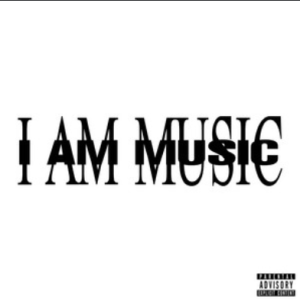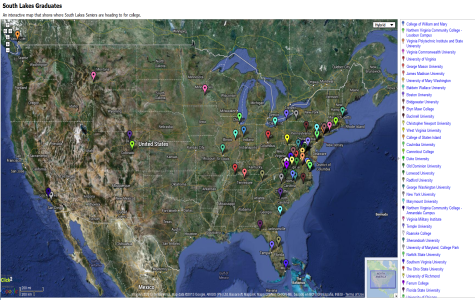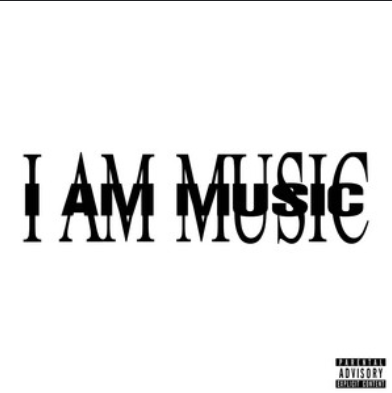In order to view this interactive map which provides a display of where all the Seniors who volunteered College/University information will be going, there are several steps that must be followed. Please follow them exactly as instructed:
- Download this .zip file-South_Lakes_Graduates
- In Windows operating systems, right click, and select “extract all”
- If you wish to change the file destination, do so, if not, then please leave it as the default
- Ensure “Show extracted files when complete” is checked
- Hit the extract button
- Double click the now revealed non-zip folder “South_Lakes_Graduates”
- Locate “map.html”
- Double click on this file
- If prompted to select a program to open it with, please select your primary internet browser
- Enjoy
Story continues below advertisement