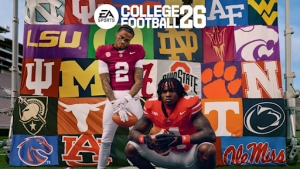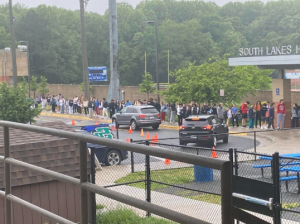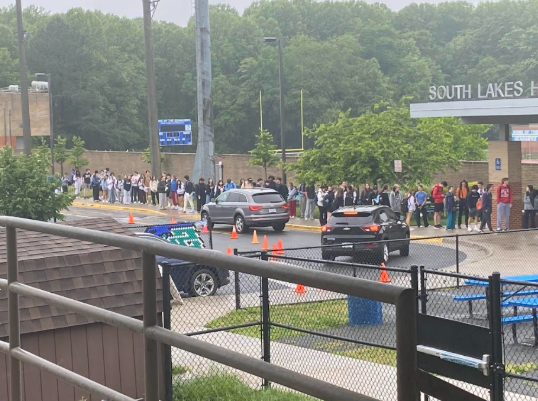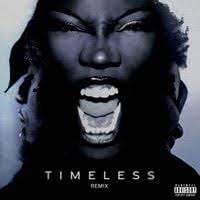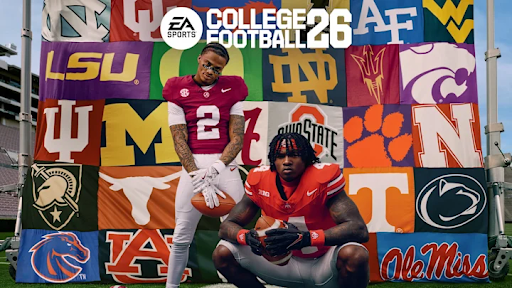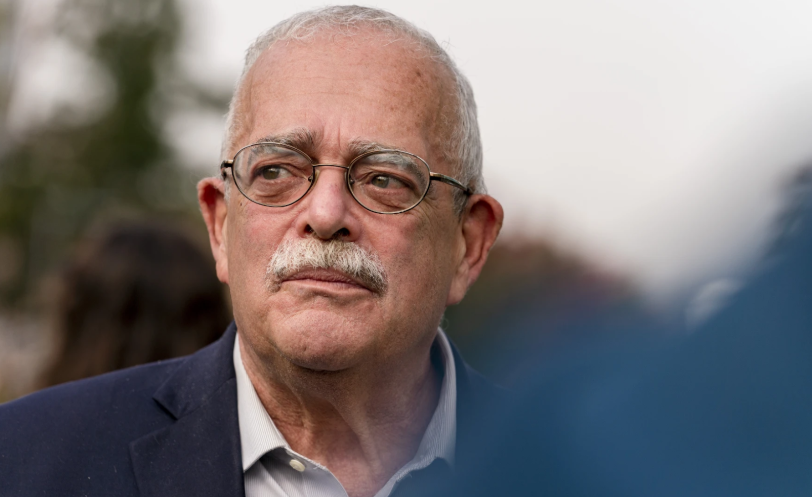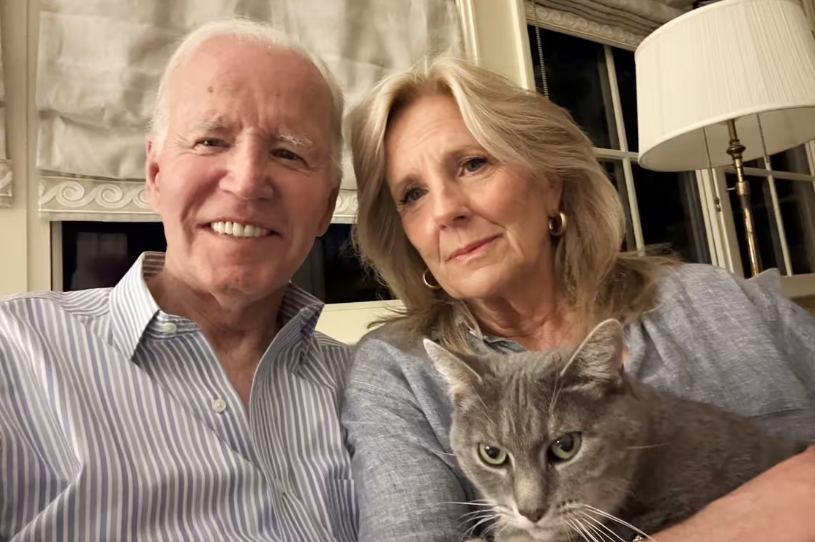Touch typing is an essential skill in the digital millennium. Nobody can survive without it.
Recent generations are a lot more tech-savvy compared to their earlier counterparts. Younger demographics have not grown up with a tech-free life, but they’ve learned to adapt to it and apply these gadgets to their daily lives. On the contrary, they must value not to take technology for granted, surf the web safely, and understand its limitations.
According to Typing Pal, the average words-per-minute (WPM) is 40-words, which is not all that impressive when applying to higher-entry occupations. Oftentimes, within the US Economy, fields like Data Entry, Medical Receptionists, Court Reporters, Copy Editors, and Journalism, it is imperative to wield precise clerical skills.
For starters, touch typing can increase one’s productivity significantly, allowing neural connections to flourish and flow ideas seamlessly in an articulate manner. Touch typing is a motor method intended to increase the user’s average words-per-minute by characters-per-minute and the keystrokes they make. WPM is based on speed and accuracy.
Additionally, within word processing, errors made with misspelled words will reinforce linguistic orthography. With touch typing applied as a technique, the user sits straight at a 90° angle, and does not strain their fingers, and pays attention to accuracy on their screen. Working at a desk or on a laptop, in particular, makes touch typing a lot more comfortable.
Unlike hunt-and-peck typing, touch typing relies on muscle memory, allowing the typist to locate keys without looking at the keyboard. Touch typing emphasizes using all fingers and maintaining a steady rhythm, reducing strain and increasing efficiency. In contrast, other typing methods may involve frequent pauses and visual searching, which can slow down the typing process and lead to more errors.
This procedure encourages proper posture, which helps reduce the risk of developing back and neck pain from prolonged computer use. It keeps the wrists in a neutral position and minimizes unnecessary hand movements, which decreases the likelihood of repetitive strain injuries such as carpal tunnel syndrome. Furthermore, maintaining a steady rhythm while typing can lead to less fatigue and increased focus during extended periods of work.
In academic settings, touch typing plays a crucial role, as it enables students to efficiently complete assignments, take notes, and conduct research. It allows them to focus more on the content rather than the mechanics of typing, thereby enhancing their overall workflow and productivity. If students can master touch typing, they can manage their time and reduce stress during exams that require typed responses.
Rest assured, there are plenty of practice websites available on the world-wide-web.
NitroType offers a racing-themed experience that adds a competitive edge, making it exciting for users who enjoy a fast-paced environment. TypeRacer, on the other hand, connects typists globally, fostering a sense of community and competition through multiplayer races. Monkey Type stands out for its customizable typing formats and categories, providing flexibility for users to tailor their practice sessions to specific needs, while TypingClub focuses on educational content, making it ideal for primary students to form foundational skills.
Practice makes perfect, so touch typing boosts digital literacy skills, empowering individuals to navigate digital platforms more efficiently. It facilitates the quick execution of online tasks, such as searching for information, participating in digital communication, and utilizing various software applications. As a result, users can become more adept at engaging with technology and accessing digital resources, which is essential in today’s information-driven world.